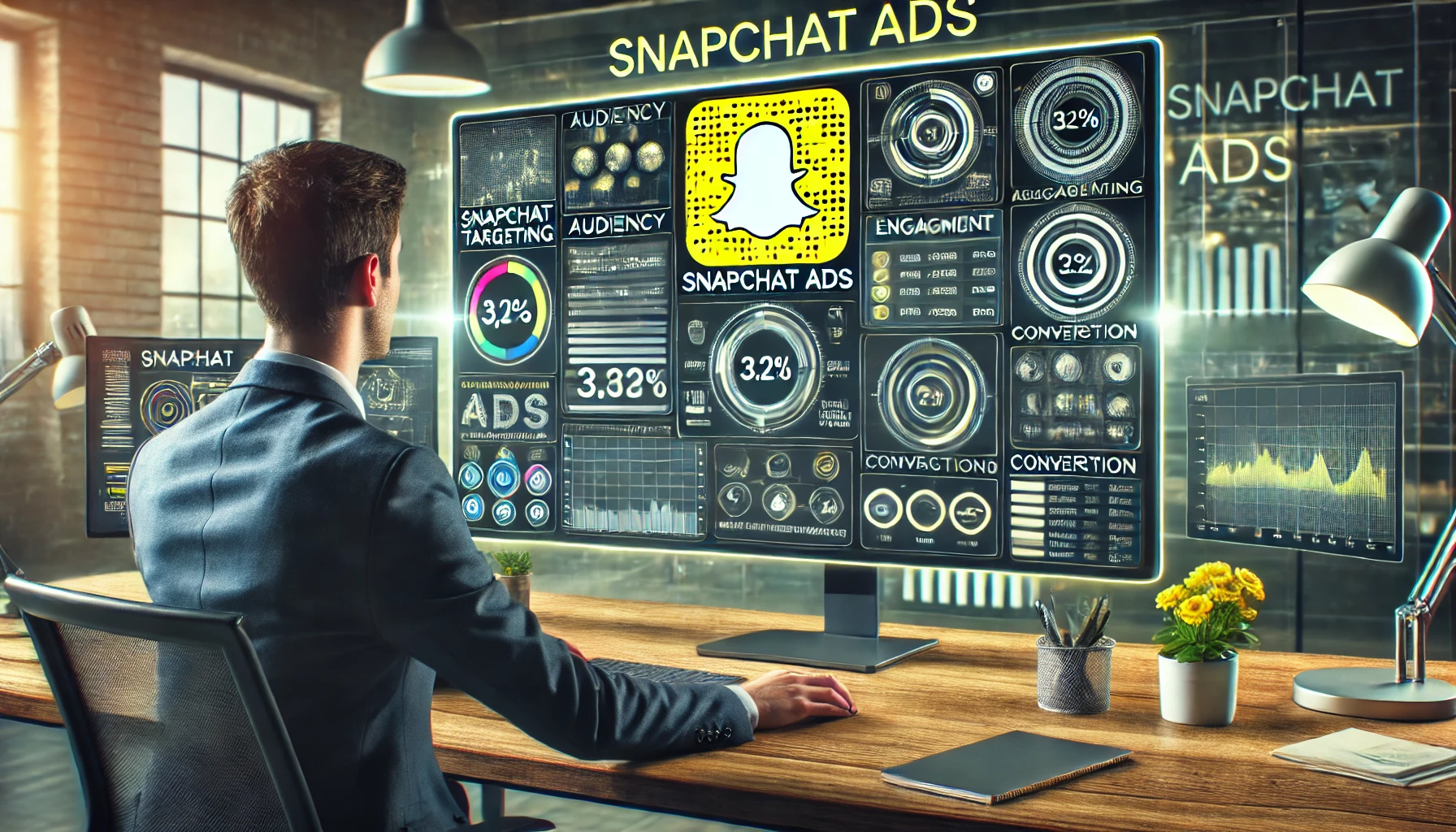Snapchat may be best known for fun filters and disappearing messages, but it’s also a powerful ad platform—especially for brands looking to connect with Millennials and Gen Z. With over 750 million monthly active users, Snapchat continues to be a daily habit for a young, mobile-first audience. If you’re marketing to consumers aged 13–34, Snapchat Ads should absolutely be in your digital strategy.
This guide will walk you through everything you need to know about using Snapchat Ads to reach younger audiences and boost conversions—from campaign setup to optimization strategies and creative best practices.
📊 Why Use Snapchat for Advertising?
1. Reach the Unreachable
Snapchat reaches 90% of 13–24-year-olds and 75% of 13–34-year-olds in more than 20 countries. Many of these users don’t spend time on Facebook or even Instagram, making Snapchat an exclusive gateway to the next generation of consumers.
2. High Engagement
Snapchat users open the app 30+ times per day on average. With interactive lenses, video-first formats, and rapid consumption, engagement is sky-high.
3. Performance-Based Results
Snapchat has evolved from a branding tool into a serious performance channel. With pixel-based conversion tracking, retargeting, and custom audiences, advertisers now enjoy full-funnel capabilities.
4. Mobile-First, Vertical Format
Snapchat pioneered full-screen vertical video, which now dominates mobile advertising. Ads blend naturally into the user experience.
🧱 Setting Up Your Snapchat Ads Account
Step 1: Create a Business Account
- Go to Snapchat Ads Manager
- Sign in with a business email
- Complete your business profile and billing info
Step 2: Install the Snap Pixel
- Track events like purchases, add-to-cart, sign-ups
- Optimize for conversions and build retargeting audiences
- Add via Google Tag Manager, Shopify plugin, or manually to your website
Step 3: Define Your Campaign Goal
Snapchat supports the following objectives:
- Awareness (Reach, Impressions)
- Consideration (Website traffic, App installs, Video views)
- Conversions (Purchases, Lead capture, Add-to-cart)
Step 4: Build Ad Sets
- Choose targeting criteria (age, gender, location, interests)
- Select placements (automatic or manual)
- Set budget and schedule (daily or lifetime)
Step 5: Create Ads
Snapchat allows you to create ads directly within Ads Manager or upload from design tools. Supported formats include:
- Single Video
- Collection Ad
- Story Ad
- Commercial (non-skippable)
- Lens AR Experience
🎯 Targeting the Right Audience
Snapchat’s strength lies in its precision targeting and audience segmentation:
Demographic Filters:
- Age (13–17, 18–24, 25–34, etc.)
- Gender
- Language
- Location (down to postal codes)
Interest-Based Targeting:
- Based on user behavior, content engagement, and app usage
- Popular categories include:
- Fashion & Beauty
- Sports & Fitness
- Music & Pop Culture
- Technology & Gaming
Custom Audiences:
- Website visitors via Snap Pixel
- App activity via SDK integration
- Customer email or phone lists
Lookalike Audiences:
- Build new audiences that resemble your highest-value customers
- Optimize for similar purchase or behavior patterns
Advanced Layers:
- Combine demographics + interests + device usage for hyper-focused reach
📱 Snapchat Ad Formats and How to Use Them
1. Snap Ads (Single Video)
- Full-screen vertical video (3–180 seconds)
- Swipe-up CTA (website, app, form, etc.)
- Appears between user Stories or Discover content
Best for: Direct response campaigns, short promos, brand intros
2. Story Ads
- A branded tile appears in the Discover feed
- Clicking opens a series of videos/images
Best for: Telling a product or brand story in sequence
3. Collection Ads
- Video or image header with tappable product tiles
- Integrated with Shopify, BigCommerce, or feed-based e-com platforms
Best for: Product discovery and mobile shopping
4. Commercials
- 6-second non-skippable video ad
- Appears in curated content (Snap Originals, shows)
Best for: Brand awareness, product launches
5. AR Lenses and Filters
- Users interact with branded elements in real-time
- Selfie filters, 3D objects, animation, gamified effects
Best for: Viral engagement, UGC, beauty, entertainment, events
6. Dynamic Ads
- Automatically generate product ads from your catalog
- Personalized to user behavior
Best for: Large e-commerce stores, retargeting carts and views
🎨 Creative Best Practices for Snapchat Ads
Snapchat is all about fast, fun, and visual. Your ads should match the vibe.
1. Go Vertical
Use full-screen vertical formats (1080×1920 px). Anything less feels out of place.
2. Hook in First 2 Seconds
Young users scroll fast. Use movement, text, or surprise elements early.
3. Keep It Snackable
Ideal ad length: 6–15 seconds. Keep copy minimal. Let visuals do the work.
4. Use Captions
Many users watch with sound off. Add subtitles to improve retention.
5. Clear CTA
Use strong, urgent call-to-actions:
- Shop Now
- Swipe Up to Try
- Get 10% Off Today
- Download Free
6. Native Feel
Design ads that resemble organic content. Behind-the-scenes clips, influencer-style videos, and TikTok-like storytelling work well.
🔁 Optimizing and Scaling Snapchat Ads
1. Use the Snap Pixel
Install it ASAP. Without it, you can’t track conversions, create custom audiences, or run retargeting.
2. A/B Test Creatives
Test variations of:
- Visual style (animation vs. real-life)
- Hook (question vs. bold text)
- CTA placement and wording
3. Optimize for Conversions
Start campaigns with swipe-ups as the goal, then shift to optimizing for conversions (like purchases or sign-ups) after Snap Pixel collects enough data.
4. Analyze and Adjust
Key metrics to monitor:
- Swipe-up rate
- Cost per Swipe (CPS)
- Pixel fires (leads, purchases, sign-ups)
- ROAS
5. Use Automatic Placements
Let Snapchat’s algorithm test and deliver to the best-performing environments automatically.
6. Layer Retargeting + Lookalikes
Combine:
- Cart abandoners + Lookalike audiences
- Product viewers + Promo code offer
- Past buyers + Upsell funnel
🧠 Advanced Tips to Maximize Performance
1. Integrate with Shopify or WooCommerce
Sync your product catalog to auto-generate Collection and Dynamic Ads in real-time.
2. Partner with Influencers
Use Snap’s Creator Marketplace to find Gen Z influencers for co-branded content.
3. Use UGC and TikTok-Style Ads
Authentic, user-generated content often outperforms polished brand creatives.
4. Run Dayparting Tests
Snapchat usage spikes in the evening. Test delivery during 6–11 PM windows for best engagement.
5. Try Gamified AR Lenses
Turn ads into interactive games—swipe to win, find hidden objects, try virtual makeup. These drive massive sharing and brand lift.
6. Local Campaigns for Events
Geo-filters and regional ads can drive foot traffic or signups for IRL events (concerts, pop-ups, store launches).
📚 Real-World Success Examples
👗 Fashion Retailer
- Used Story Ads + Dynamic Retargeting
- Result: 4.2x ROAS, $0.55 cost-per-purchase
🎮 Mobile Game
- Snap Ad with 6-sec preview + Install CTA
- Used lookalike audience of other gamers
- Result: 26% lower CPI vs. Facebook Ads
💄 Beauty Brand
- Sponsored AR lens that let users “try on” lip colors
- Promoted via Snap Ad + retargeting
- Result: 2.8x increase in product trials and 3.5x boost in add-to-cart rate
🎓 EdTech Startup
- Collection Ads for free trial sign-ups
- Used Pixel to optimize for conversions
- Result: 5,800 sign-ups in 30 days, $1.12 CPL
📈 Snapchat Ads Benchmarks to Aim For
- Swipe-Up Rate: 0.5%–1.5% (good), 2%+ (great)
- Cost Per Swipe (CPS): $0.20–$0.80 depending on niche
- Conversion Rate (from swipe): 10–25% average
- AR Lens Engagement: 15–30 seconds average play time
- Snapchat ROAS: 2–4x considered strong
✅ Final Thoughts
Snapchat isn’t just a Gen Z playground—it’s a full-funnel performance platform with robust creative tools, precise targeting, and massive potential for ROI at scale.
If your brand wants to be where the next generation shops, interacts, and makes decisions—Snapchat is the move.
Start with vertical video, test bold creatives, embrace authentic voices, and let Snap Pixel do its magic.
Be fun. Be fast. Be where they are. Be on Snapchat.